Flexible Prompt
This is mostly untested, and is quite complex. I assume no responsibility blah blah blah ...
The picture shows the basic configuration under a medium load (note the yellow ticks in the upper right corner). Colours are very easy to reconfigure, as is the clock format. The prompt will also show more detail if your system has APM or you are using screen.
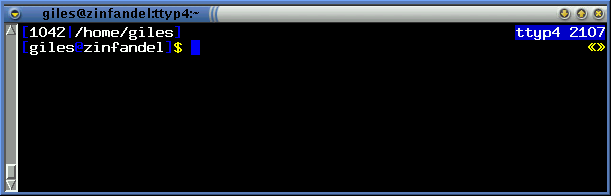
Code:
#!/bin/bash
# flex - a prompt with nearly everything ...
# - user set-able colours and date format
# - load display (loads above one only, displayed in
# the upper right corner)
# - history number, directory, username, hostname
# - terminal number and clock in the upper right corner
# - if you're in "screen," it will let you know
# - if you have apm, the status of your battery will be
# displayed
# - the info in the upper right corner can be set to
# auto-refresh
# Look past the colour list to set your own prompt colours and options
# Notes:
# ------
# - to clean up previous autorefreshes:
# jobs -l | grep callPrintInfo | awk '{print $2}'
# - could make a lot of stuff user settable as variables,
# like date format (done) ...
# - evidently CHANGING LINES in a tput cursor relocate
# is BAD - this is why I have two separate functions
# setting up the two lines of the upper right corner.
# Without this, long command lines are butchered.
ResetColours="$(tput sgr0)"
Black="$(tput setaf 0)"
BlackBG="$(tput setab 0)"
DarkGrey="$(tput bold ; tput setaf 0)"
LightGrey="$(tput setaf 7)"
LightGreyBG="$(tput setab 7)"
White="$(tput bold ; tput setaf 7)"
Red="$(tput setaf 1)"
RedBG="$(tput setab 1)"
LightRed="$(tput bold ; tput setaf 1)"
Green="$(tput setaf 2)"
GreenBG="$(tput setab 2)"
LightGreen="$(tput bold ; tput setaf 2)"
Brown="$(tput setaf 3)"
BrownBG="$(tput setab 3)"
Yellow="$(tput bold ; tput setaf 3)"
Blue="$(tput setaf 4)"
BlueBG="$(tput setab 4)"
BrightBlue="$(tput bold ; tput setaf 4)"
Purple="$(tput setaf 5)"
PurpleBG="$(tput setab 5)"
Pink="$(tput bold ; tput setaf 5)"
Cyan="$(tput setaf 6)"
CyanBG="$(tput setab 6)"
BrightCyan="$(tput bold ; tput setaf 6)"
##################################################
#
# User Settings
#
##################################################
# Set User Chosen Colours Here:
UC1="${BrightBlue}" # brackets, parentheses, separators
UC2="${LightGrey}" # text
UC3="${Yellow}" # final "$" or "#"
UC4="${White}" # upper right text colour
UC5="${BlueBG}" # upper right background colour
UNC="${BrightRed}" # display username "root" in this colour
WC1="${LightGreen}" # Warning colour for low load
WC2="${Yellow}" #Medium Load
WC3="${Red}" #High Load
# Do you want the autorefresh upper right information?
# (this is a weird feature and I'm not sure I recommend
# it, although it seems to mostly work ...)
#refresh="0" # Yes
refresh="1" # No
let refreshRate=30 # Time in seconds between refreshes
# Date Format:
# see "man date" for format details, uncomment the one you like
dateFMT='%H%M' # I prefer this: 24 hour with no colon
#dateFMT='%I:%M' # 12 hour with colon
#dateFMT='%r' # 12 hour time with seconds, colon separators, and AM/PM
##################################################
#
# End User Settings
#
##################################################
# Now that we've picked our colours, unset the originals:
unset Black BlackBG DarkGrey LightGrey LightGreyBG White \
Red RedBG LightRed Green GreenBG LightGreen \
Brown BrownBG Yellow Blue BlueBG BrightBlue \
Purple PurpleBG Pink Cyan CyanBG BrightCyan
# If user is root, UNC (user name colour) is whatever they set it as
# in colour settings, otherwise it should be set to the "text" colour
if [ "$(whoami)" != "root" ]
then
UNC="${UC2}"
fi
##################################################
#
# Set some (One-time) Useful Variables
#
##################################################
HAVE_APM="$(which apm 2> /dev/null > /dev/null ; echo $?)"
temp="$(tty)"
cur_tty="${temp:5}"
unset temp
if [ "${TERM}" = "screen" ]
then
# We're using the "screen" program
SCR="[*SCR*]"
if [ "$(echo ${STY}) | grep pts" != "" ]
then
# We're in X (I think)
Xyes=0
fi
else
SCR=""
fi
function prompt_command {
##################################################
#
# Compute the Battery Condition (if it applies)
#
##################################################
if [ ${HAVE_APM} -eq 0 ]
then
# As much of the response of the "apm" command as is necessary
# to identify the given condition:
NO_BATT_MESG="no system battery"
BATT_MESG="battery status"
NO_AC_MESG="AC off"
AC_MESG="AC on"
APMD_RESPONSE="$(apm)"
case $temp in
*${AC_MESG}*)
ACstat="^"
;;
*${NO_AC_MESG}*)
ACstat="v"
;;
esac
case $APMD_RESPONSE in
*${NO_BATT_MESG}*)
BATTERY=""
;;
*${BATT_MESG}*)
local temp="$(apm)"
battery="${temp##* }"
BATTERY="eval \\\[${LightBlue}\\\][\\\[${White}\\\]\\\$ACstat\\\$battery]\\\[${LightBlue}\\\]"
;;
esac
fi
}
function ur1 {
##################################################
#
# Set up the Upper Right Text
#
##################################################
# the command whose output is written in the upper right corner:
topRight="echo -n ${cur_tty} $(date +${dateFMT})"
# prompt_x is where to position the cursor to write the topRight info:
let prompt_x=$(($(tput cols)-$(${topRight} | wc -c)))
# save cursor position:
tput sc
tput cup 0 ${prompt_x}
# set up the colours:
echo -n "${UC4}${UC5}"
${topRight}
tput rc
}
function ur2 {
##################################################
#
# Set up the Upper Right Load Display
#
##################################################
local prompt_x="$(($(tput cols)-2))" # x position on screen
local DC="" # Display Colour
local temp="$(cat /proc/loadavg)"
local load="${temp%% *}"
local load100=$(echo -e "scale=0 \n ${load}/0.01 \n quit \n" | bc)
local output='\253\273'
if [ "$load100" -gt "250" ]
then
# very high load: show the numeric value in WC3
DC="${WC3}"
output="${load}"
prompt_x="$(($(tput cols)-$(echo -n "${output}" | wc -c)))"
elif [ "$load100" -gt "200" ]
then
# high load - WC3
DC="${WC3}"
elif [ "$load100" -gt "150" ]
then
# medium load - WC2
DC="${WC2}"
elif [ "$load100" -gt "100" ]
then
# light load - WC1
DC="${WC1}"
else
# blank
output=" "
fi
# print the output:
tput sc
tput cup 1 ${prompt_x}
echo -en "${ResetColours}"
echo -en "${DC}"
echo -en "${output}"
echo -en "${ResetColours}"
# restore cursor position:
tput rc
}
function callPrintInfo {
while [ 0 ]
do
# PROCESS STATE CODES (for "ps" command)
# D uninterruptible sleep (usually IO)
# R runnable (on run queue)
# S sleeping
# T traced or stopped
# Z a defunct ("zombie") process
# "ps T" seemed like a better idea, but it's hard to check its output!
if [ "$(ps ax | grep ${cur_tty} | grep -v grep | grep -v "ps ax" | grep -v -- -bash | grep -v " T ")" = "" ]
then
ur1 ; ur2
fi
sleep ${refreshRate}
done
}
PROMPT_COMMAND=prompt_command
function flex {
TITLEBAR="\[\033]1;\u@\h\007\033]2;${SCR}\u@\h:${cur_tty}:\w\007\]"
case $TERM in
xterm*|rxvt*)
echo -n "" # nop
;;
screen*)
if [ "${Xyes}" -ne "0" ]
then
TITLEBAR=""
fi
;;
*)
TITLEBAR=""
;;
esac
PS1="${TITLEBAR}\
\[${UC1}\]${BATTERY}${SCR}[\[${UC2}\]\!\[${UC1}\]|\
\[${UC2}\]\${PWD}\[${UC1}\]]\n\
\[${UC1}\][\[${UNC}\]\
\u\[${UC1}\]@\[${UC2}\]\h\[${UC1}\]]\
\[\$(ur1)\]\[\$(ur2)\]\
\[${UC3}\]\$\[${ResetColours}\] "
PS2="\[${UC1}\]--\[${ResetColours}\] "
}
if [ "${refresh}" -eq "0" ]
then
callPrintInfo &
else
unset callPrintInfo
fi