Colour Selection
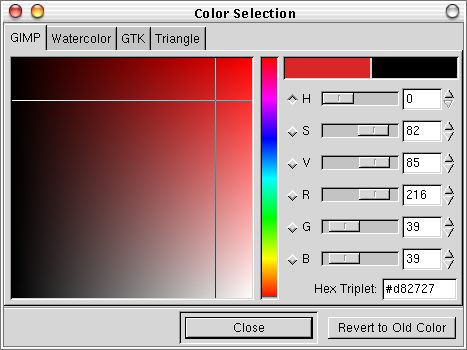
The Colour Selection Dialogue box - I'm choosing a slightly off red.
Notice the set of tabs along the top of the Colour Selection dialogue box: each brings you to another way to select colours. I generally use the default GIMP method, but I sometimes use the Triangle as well. Maybe one of the others will suit you better. Notice that GIMP and GTK both allow you to control RGB (Red-Green-Blue) and HSV (Hue-Saturation-Value), and that the GIMP method uses hex values whereas the GTK one uses a range of 0.0 to 1.0 ... Probably not deeply important to you now, but you may want these methods of creating colours later. Right now, choose a colour, select the ink tool, and draw a horizontal line - as you draw, move slowly then quickly to see what I mean about speed sensitivity.
Now select the pencil tool. It draws plain lines with sharp edges (even if you've selected a fuzzy-edged brush - we'll get to them shortly). Pick another colour (I'm going with green this time) and draw another horizontal line below the previous one. Notice that the width doesn't vary if you speed up or slow down.